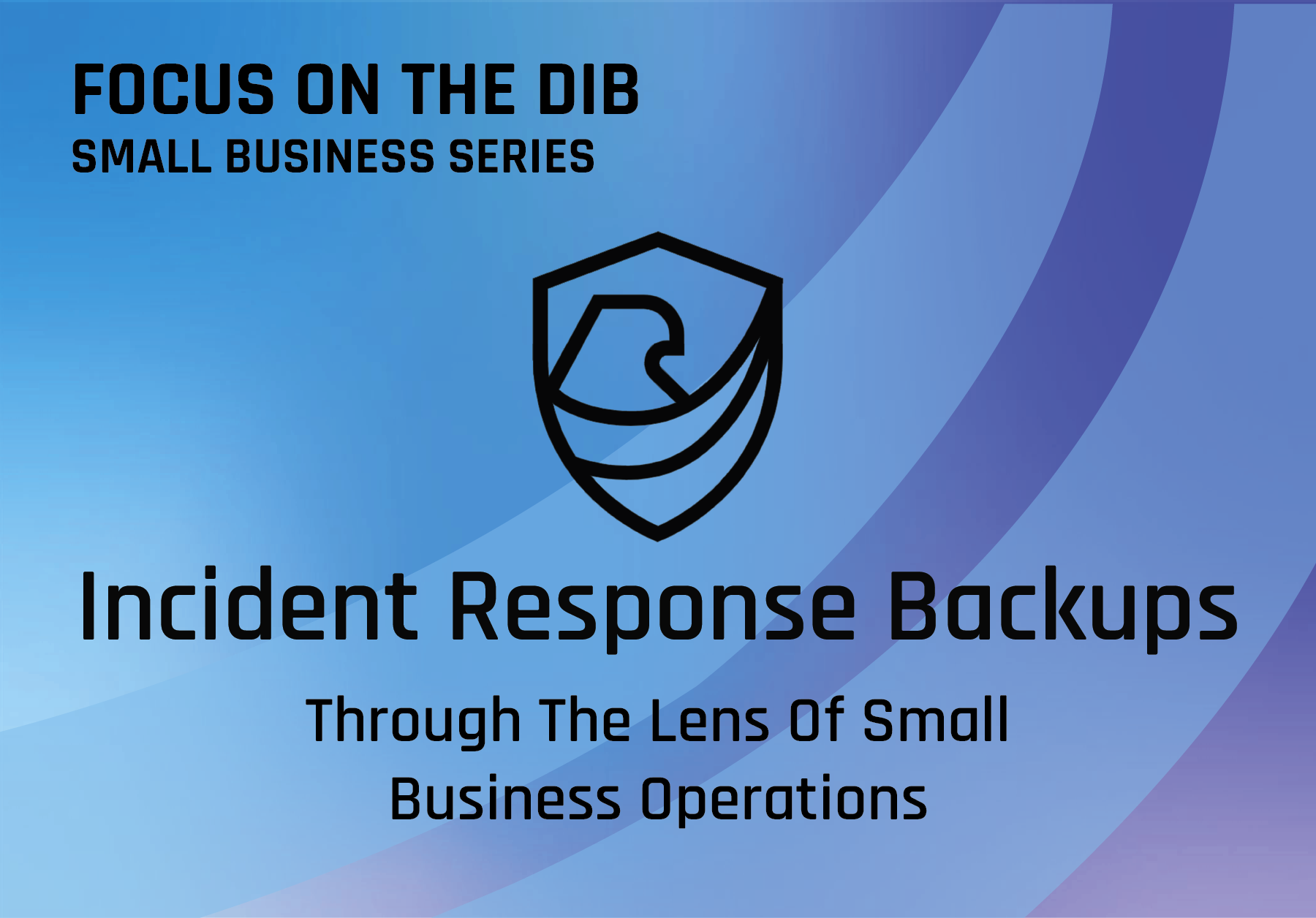Small business owners rarely find themselves with nothing to do. Instead, they prioritize productive tasks and constantly address urgent issues. As a result, incident response planning and backup testing can easily be neglected unless they are intentionally scheduled and assigned.
When should a small business practice Incident Response?
A small business should regularly practice incident response to ensure its team is well-prepared to effectively handle and mitigate security incidents when they occur. However, determining the most appropriate interval or trigger for these practices can be confusing. It is essential to establish a consistent schedule and clear criteria for triggering these drills to maintain readiness and improve response strategies.
Here are some scenarios and considerations for practicing incident response:
Regular Schedule
Schedule incident response drills or exercises on a regular basis. This could be quarterly, semi-annually, or annually, depending on the size and complexity of the business. It can be beneficial to align these drills with other regularly scheduled tasks to ensure they are consistently carried out.
New Staff Onboarding
Include incident response training as part of the onboarding process for new employees to familiarize them with the organization’s procedures and protocols. This ensures all team members are prepared to respond effectively from the start.
Changes in Network Environment
Conduct incident response drills whenever there are significant changes in the network environment, such as the introduction of new systems, applications, or services. This helps ensure the team is prepared to handle potential security incidents related to these changes.
New Threat Intelligence
When there is a change in the threat landscape or new threat intelligence becomes available, conduct exercises to test the team’s ability to respond to the latest types of cyber threats. This ensures the team remains up-to-date and capable of handling emerging threats effectively.
After Security Incidents
Conduct a post-incident review following any real security incident to evaluate the effectiveness of the response and identify areas for improvement. Use lessons learned from previous incidents to refine and enhance incident response procedures, ensuring the team is better prepared for future incidents.
Regulatory Requirements
Practice incident response to ensure compliance with regulatory or industry standards related to data protection and other requirements. Regular drills help maintain adherence to these standards and demonstrate a proactive approach to security.
Changes in Personnel
Conduct incident response exercises whenever there are changes in key personnel involved in the incident response process, such as a new incident response team lead. This ensures that all team members are familiar with their roles and can work effectively together during an incident.
Integration with Other Teams
Practice incident response in collaboration with other teams within the organization, such as legal, communications, and IT, to ensure effective coordination during incidents. In a small business, these teams may consist of a single person or an outsourced service provider. Consider involving third-party providers where their involvement would be required in a real-life incident to ensure comprehensive preparedness.
Technology or Infrastructure Changes
When significant changes occur in technology or infrastructure, such as implementing new security tools or transitioning to cloud services, conduct incident response exercises to ensure your team can effectively adapt to these changes.
Testing Communication Protocols
Regularly test communication protocols and procedures to ensure that all relevant stakeholders can be reached promptly during an incident. Verify the effectiveness of your phone tree, email list, and mass SMS text capabilities to ensure seamless communication.
Simulation of Specific Scenarios
Conduct simulations of scenarios that are particularly high-risk or relevant to your industry. This could include events such as ransomware attacks, data breaches, or insider threats. Examples of these scenarios will be provided in the next section of this blog.
Training for Remote Work: With the rise in remote work, practice incident response scenarios involving remote teams to ensure the organization can effectively respond to incidents regardless of location. This helps maintain preparedness and coordination in a distributed work environment.
Cross-Functional Training
Offer cross-functional training to ensure employees across different departments understand their roles and responsibilities during a security incident. This promotes effective collaboration and coordination across the organization when responding to incidents.
Testing Communication Protocols
Regularly test communication protocols and procedures to ensure that all relevant stakeholders can be reached promptly during an incident. Verify the effectiveness of your phone tree, email list, and mass SMS text capabilities to ensure seamless communication.
Simulation of Specific Scenarios: Conduct simulations of scenarios that are particularly high-risk or relevant to your industry. This could include events such as ransomware attacks, data breaches, or insider threats. Examples of these scenarios will be provided in the next section of this blog.
Training for Remote Work
With the rise in remote work, practice incident response scenarios involving remote teams to ensure the organization can effectively respond to incidents regardless of location. This helps maintain preparedness and coordination in a distributed work environment.
Cross-Functional Training: Offer cross-functional training to ensure employees across different departments understand their roles and responsibilities during a security incident. This promotes effective collaboration and coordination across the organization when responding to incidents.
Incident response scenarios for small businesses should be realistic and tailored to the organization’s industry and potential threat landscape. For example, if you are a small business machine shop, you may not have many production-critical remote workers, but there could be business-critical roles that can be managed off-site. Tailoring scenarios to reflect these realities ensures that incident response plans are practical and effective.
What are some realistic scenarios for a small business to use when practicing Incident Response?
Here are some incident response scenarios tailored for small businesses. Some of these scenarios can be practiced independently, while others may require the involvement of a third party or a contracted managed service provider:
Phishing Attack Scenario
Employees receive phishing emails attempting to trick them into revealing sensitive information or clicking on malicious links.:
Objectives:
- Test employees’ ability to recognize and report phishing attempts.
- Assess the effectiveness of email filtering and security measures.
- Evaluate the response procedures for handling phishing incidents.
There are many third-party service providers that offer phishing testing. They can often help tailor messages that employees find familiar in the environment, requiring them to think before they click.
Ransomware Infection
A user unknowingly downloads and executes ransomware, resulting in the encryption of critical files on a local machine and shared network drives.
Objectives:
- Test the effectiveness of your ransomware response plan.
- Assess the speed and efficiency of isolating affected systems and restoring data.
- Evaluate communication procedures and recovery measures.
Conduct a post-incident analysis to understand how the ransomware entered the system and what could be improved in the response. Update incident response procedures and security measures based on the findings. Consider additional training for employees on recognizing and avoiding ransomware threats.
It may also be helpful to explore how a hardened network would have helped to prevent the ransomware spread.
Lost or Stolen Device
Scenario: An employee loses a company-issued laptop or mobile device containing sensitive information.
Objectives:
- Test the response procedures for managing lost or stolen devices.
- Assess the effectiveness of data protection measures and remote management capabilities.
- Evaluate communication protocols and recovery actions.
Insider Threat
Scenario: An employee with authorized access intentionally exfiltrates sensitive data or disrupts operations.
Objectives:
- Test the procedures for detecting and managing insider threats.
- Assess the effectiveness of monitoring systems and response protocols.
- Evaluate communication and remediation actions.
Unauthorized Access to Systems:
Scenario: A hacker gains unauthorized access to a critical system, potentially by exploiting a vulnerability.
Objectives:
- Test the organization’s ability to detect and respond to unauthorized access.
- Assess the effectiveness of incident containment and vulnerability patching procedures.
- Evaluate communication and remediation actions.
Denial of Service (DoS) Attack:
Scenario: The organization’s website or online services experience a sudden surge in traffic, causing a denial of service.
Objectives:
- Evaluate the organization’s ability to identify and respond to DoS attacks.
- Assess the effectiveness of mitigation strategies and collaboration with internet service providers (ISPs).
- Review communication and recovery procedures.
Data Breach:
Scenario: Sensitive customer information is found for sale on the dark web, indicating a potential data breach.
Objectives:
- Assess the organization’s response to the data breach.
- Evaluate communication strategies with affected parties and adherence to legal obligations.
- Conduct forensic analysis to understand the scope and impact of the breach.
Malicious Software Distribution:
Scenario: A compromised website or email delivers malicious software to employees, aiming to gain unauthorized access or control over their systems.
Objectives:
- Test the organization’s ability to detect and respond to malware distribution.
- Evaluate the effectiveness of analyzing email attachments and monitoring web traffic for malicious activity.
- Assess the response procedures for containing and mitigating malware infections.
Third-Party Security Incident Scenario:
A third-party service provider experiences a security incident that may impact the organization’s data or operations.
Objectives:
- Evaluate the organization’s communication and coordination with third-party vendors during a security incident.
- Assess the effectiveness of the response in managing potential impacts on the organization’s data and operations.
- Ensure that appropriate steps are taken to mitigate risks and protect the organization.
Social Engineering Attack:
Scenario: An attacker uses social engineering techniques to trick an employee into divulging sensitive information or granting unauthorized access.
Objectives:
- Test user awareness of social engineering tactics.
- Evaluate the effectiveness of incident reporting mechanisms.
- Assess communication protocols and response procedures during a social engineering incident.
When carrying out incident response scenarios, it is crucial to engage all key stakeholders, including IT staff, managed service providers (MSPs), management, legal teams, communications personnel, and any third-party vendors involved in the response process. Following each scenario, conduct a comprehensive debrief to assess what went well, identify areas for improvement, and refine the incident response plan and procedures accordingly.
How often should a small business test their backups?
Testing a backup plan is a crucial aspect of ensuring that a small business can effectively recover its data in the event of a data loss incident. Here are steps to help small businesses test their backup plans:
Identify Critical Data and Systems:
Identify the critical data and systems that are essential for business operations. These should be prioritized for backup and recovery testing.
Document the Backup Plan:
Ensure that your backup plan is well-documented, including details about what is being backed up, how often, and the procedures for data restoration.
Select a Test Environment:
Set up a separate test environment or use a dedicated testing server to simulate the restoration process. Ensure that this environment is isolated from the production network to prevent any accidental impact.
Choose Test Scenarios:
Plan different test scenarios to simulate various types of data loss incidents, such as accidental deletion, corruption, or a complete system failure.
Perform a Full System Restore:
Conduct a full system restore to ensure that all necessary files, applications, and configurations can be successfully recovered. This test should simulate a complete loss of the system.
File-Level Restoration:
Test the restoration of individual files or directories. This is important for scenarios where only specific files are lost or corrupted.
Verify Data Integrity:
After restoring data, verify the integrity of the restored files. Ensure that the recovered data is not corrupted and is identical to the original.
Test Recovery Time Objectives (RTO):
Evaluate the time it takes to complete the restoration process. This helps ensure that the backup solution meets the business’s Recovery Time Objectives.
Automated Backup Monitoring:
If using automated backup solutions, test the monitoring and alerting mechanisms to ensure that administrators are promptly notified of any backup failures or issues.
Document Test Results:
Document the results of each test, including any issues encountered, the time taken for recovery, and any improvements needed.
Regularly Schedule Tests:
Schedule regular backup tests to ensure that the process remains effective and that any changes to the IT environment are taken into account.
Test with Realistic Data Volume:
Use a realistic volume of data in your tests to simulate actual production conditions accurately.
Involve Relevant Personnel:
Ensure that relevant IT personnel, including those responsible for backup administration and system operations, are involved in the testing process.
Review and Update the Plan:
After each test, conduct a review to identify areas for improvement in the backup and recovery plan. Update the plan accordingly.
Consider External Verification:
In some cases, businesses may opt for external verification or audits of their backup and recovery processes to ensure compliance with industry standards and best practices.
Remember, the goal of testing a backup plan is not only to validate that data can be recovered but also to identify and address any shortcomings in the process. Regular testing ensures that the backup plan remains robust and reliable in the face of evolving business needs and potential threats.
Sentinel Blue is a managed security service provider (MSSP) that works daily with the small businesses tackling operational and security challenges designed to streamline secure architecture and IT environments, mitigate threats and implement incident response best practice.